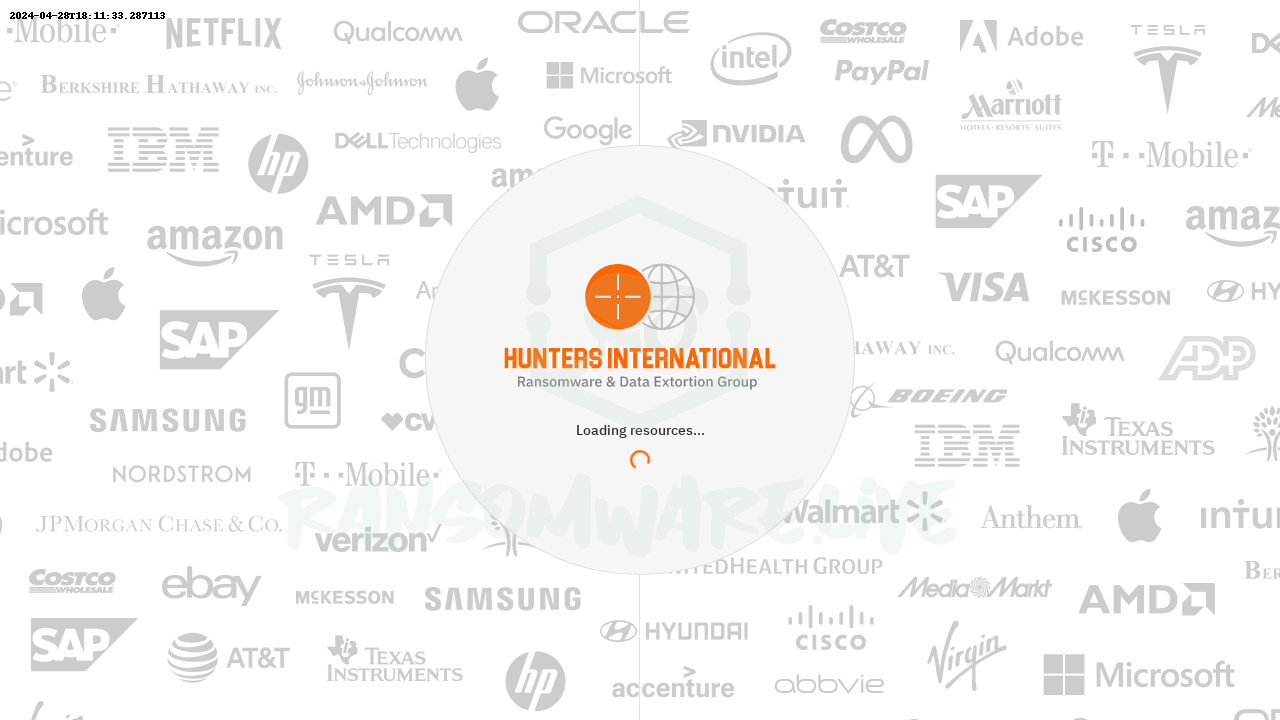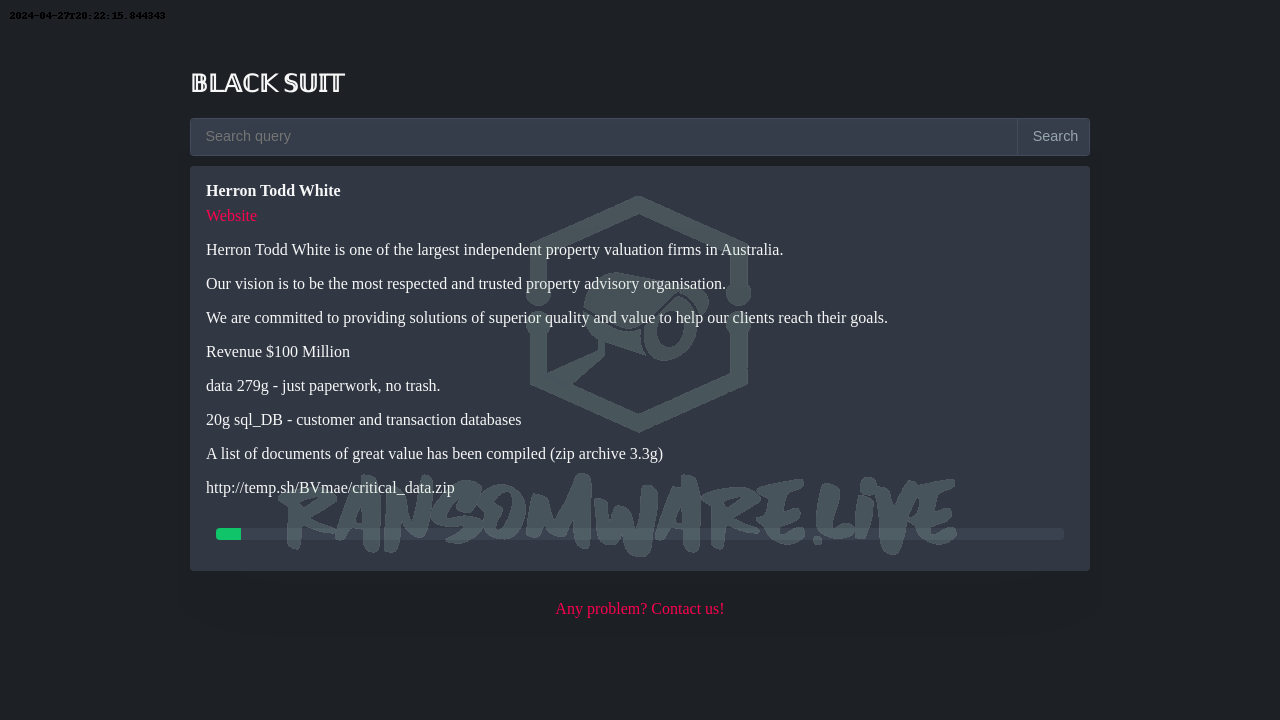Ever feel like the internet is watching you? Like someone’s peering over your shoulder, taking mental notes on every website you visit? Well, it might not be as far-fetched as you think.
Data breaches are a daily occurrence, and advertisers and even governments constantly track our online activities in some parts of the world. In fact, 6.41 million data records were leaked in the first quarter of 2023 itself!
But there’s a powerful tool at your disposal to combat these privacy concerns: a Virtual Private Network (VPN). Imagine a secure tunnel that encrypts your internet traffic, scrambling your data and hiding your online identity.
That’s exactly what a VPN does. Intrigued? In this article, we’ll talk about how to get a VPN, how to choose a VPN, when to use one, and much more!
Do You Need a VPN?
Whether you need a VPN depends on your online activities and comfort level with privacy. Here are some scenarios where a VPN can be beneficial:
Public Wi-Fi: Using unencrypted public Wi-Fi networks at cafes, airports, or hotels exposes your data to potential snooping. A VPN encrypts your traffic, keeping your information safe from prying eyes.
Data Privacy: VPNs mask your IP address, making it harder for websites and online services to track your browsing activity.
Content Access: VPNs can bypass geo-restrictions, allowing you to access websites and streaming services that might be blocked in your region.
Censorship Circumvention: If you live in a country with internet censorship, a VPN can help you access blocked websites and information.
Ultimately, the decision to use a VPN is a personal one. If online privacy is a priority, a VPN can offer valuable peace of mind.
How to Choose a VPN?
Here are some key factors to ponder to ensure you select a VPN that aligns perfectly with your needs:
Security: The cornerstone of a VPN is its ability to safeguard your online activity. Look for providers that offer industry-standard encryption protocols like OpenVPN or IKEv2. These protocols scramble your data using complex algorithms, making it virtually unreadable to anyone trying to intercept it. Avoid free VPNs, as they may prioritize cost-cutting measures over robust encryption, potentially leaving your data vulnerable.
Privacy: Peace of mind regarding your online privacy should be a top priority. Choose a VPN provider with a strict no-logs policy. This policy guarantees that your online activity, including browsing history, downloaded files, and connection timestamps, isn’t tracked, monitored, or stored by the VPN provider. Look for providers based in privacy-friendly jurisdictions with strong data protection laws, such as Switzerland, Iceland, or the British Virgin Islands. These countries generally have minimal government interference and stringent regulations regarding user data retention.
Speed and Performance: While VPNs encrypt your data for security, this process can add some overhead, potentially slowing down your internet connection. However, the impact on speed can vary significantly depending on the provider’s infrastructure and server network. Here’s what to consider:
Server Network Size and Distribution: Choose a VPN provider with a large and geographically diverse network of servers. This provides you with more options to connect to a server close to your physical location, minimizing the distance your data travels and maintaining optimal speeds.
Modern Infrastructure: Opt for providers that invest in modern server hardware and utilize high-bandwidth connections. This ensures efficient data processing and minimizes the impact on your internet speed.
Server Locations: If you plan to use your VPN for bypassing geo-restrictions, having access to servers in specific regions becomes crucial. For instance, if you want to watch a show only available on a US streaming platform, you’ll need a VPN provider with servers located in the United States. The more server locations a provider offers, the greater your flexibility in accessing content from around the world.
Device Compatibility: Ensure the VPN provider offers user-friendly apps or software compatible with the devices you use most frequently. Look for providers that support a wide range of platforms, including Windows, macOS, iOS, Android, Linux, and even smart TVs or routers. This allows you to seamlessly extend your VPN protection across all your devices.
Customer Support: Reliable customer support is vital in case you encounter any issues with the VPN setup, connection problems, or troubleshooting technical difficulties. Look for providers with multiple support channels, such as live chat, email support, or a comprehensive knowledge base filled with tutorials and FAQs.
Additional Tips:
Read online reviews and comparisons of different VPN providers.
Consider trying a money-back guarantee to test out a VPN before committing.
Be wary of providers with overly-aggressive advertising or unrealistic promises.
When Should I Use a VPN?
A VPN offers a versatile tool for enhancing online security and privacy in various scenarios. Here’s a detailed breakdown of situations where using a VPN is highly recommended:
Connecting to Public Wi-Fi: Public Wi-Fi networks, readily available in cafes, airports, hotels, and even some public spaces, often lack robust security measures. When using public Wi-Fi, your data travels unencrypted, making it vulnerable to potential snooping by hackers or malicious actors. A VPN encrypts your internet traffic, creating a secure tunnel that safeguards your data from unauthorized access. This is especially crucial when accessing sensitive information like bank accounts, online payments, or personal documents on public Wi-Fi.
Accessing Geo-restricted Content: Geo-restrictions are limitations imposed by websites or streaming services based on your geographical location. For instance, a popular TV show might be unavailable in your region due to licensing agreements. A VPN allows you to bypass these restrictions by connecting you to a server in a different location. This makes it appear as though you’re browsing the internet from that location, granting you access to the previously restricted content. However, it’s important to note that circumventing geo-restrictions might violate the terms of service of certain platforms, so be sure to check their policies before using a VPN for this purpose.
Using P2P File Sharing: P2P (peer-to-peer) file sharing involves directly connecting with other users to share files. While convenient for sharing large files, P2P networks can be breeding grounds for security risks. Malicious actors might monitor P2P activity to steal copyrighted content or even inject malware into shared files. A VPN encrypts your P2P traffic and masks your IP address, protecting your identity and online activity from prying eyes.
Sending Sensitive Information Online: Whenever you transmit sensitive information online, such as banking details, credit card information, or social security numbers, using a VPN adds an extra layer of security. By encrypting your data, a VPN makes it virtually unreadable in transit, significantly reducing the risk of interception by hackers or eavesdroppers. This is particularly important when accessing online banking portals, making online purchases, or filing tax returns.
Censorship Circumvention: In countries with internet censorship, certain websites or information might be blocked by the government. A VPN can help you bypass these restrictions by connecting you to a server in a location with unrestricted internet access. This allows you to access censored information and exercise your right to free speech online. However, it’s essential to be aware of the local laws regarding internet censorship and VPN usage in your region.
Protecting Yourself from Targeted Advertising: Many websites and online services track your browsing activity to build user profiles and target you with relevant advertisements. A VPN hides your IP address, making it harder for websites to track your online movements and significantly reducing the amount of targeted advertising you encounter.
Enhancing Online Privacy: VPNs provide a valuable shield for those concerned about online privacy. By encrypting your internet traffic and masking your IP address, a VPN makes it more difficult for websites and online services to track your browsing activity and collect your data. This allows you to enjoy a more private and anonymous online experience.
How to Get a VPN and Set It Up: A Step-by-Step Guide
Now that you understand the benefits of a VPN, here’s how to get a VPN on different devices:
Windows 10 & 11
Choose a VPN Provider: Select a reputable VPN provider based on the factors mentioned earlier. Download the VPN application for Windows from the provider’s website.
Install the VPN App: Double-click the downloaded installer file and follow the on-screen instructions. Grant necessary permissions if prompted.
Launch the VPN App: Open the VPN application and log in using your account credentials provided by the VPN service.
Connect to a VPN Server: The app interface will typically display a list of available server locations. Choose a server based on your needs (e.g., speed, location for bypassing geo-restrictions).
Connect and Enjoy Secure Browsing: Click the “Connect” button for the chosen server. The application will establish the VPN connection, and a notification will indicate a successful connection.
macOS
Download the VPN App: Visit your chosen VPN provider’s website and download the macOS application installer.
Install the VPN App: Double-click the downloaded installer file and follow the installation prompts. Enter your administrator password when required.
Launch the VPN App: Open the VPN application and sign in with your VPN service account credentials.
Connect to a VPN Server: The app interface will usually display a list of available VPN servers. Choose a desired server location.
Connect and Secure Your Connection: Click the “Connect” button for the chosen server. The application will establish the VPN connection, and a notification will confirm a successful connection.
iOS
Download the VPN App: Open the App Store on your iPhone or iPad and search for your chosen VPN provider’s app. Download and install the app.
Launch the VPN App: Open the VPN app and log in with your VPN service account details.
Configure the VPN Connection: Follow the in-app instructions to establish the VPN connection. You might need to grant the app permission to add VPN configurations.
Connect and Secure Your Mobile Browsing: Tap the “Connect” button within the app. The app will initiate the VPN connection, and a notification will indicate a successful connection.
Android
Download the VPN App: Open the Google Play Store on your Android device and search for your chosen VPN provider’s app. Download and install the app.
Launch the VPN App: Open the VPN app and log in with your VPN service account credentials.
Configure the VPN Connection: Follow the on-screen instructions within the app to set up the VPN connection. You might need to grant the app permission to establish a VPN profile.
Connect and Secure Your Mobile Browsing: Tap the “Connect” button within the app. The app will initiate the VPN connection, and a notification will confirm a successful connection.
When Should I Pay for a VPN?
While free VPNs might seem like a tempting option, there are significant drawbacks that make them unsuitable for most users who prioritize online security and privacy. Here’s a breakdown of why paying for a VPN might be the smarter choice:
Stronger Security and Privacy:
Encryption Strength: Free VPNs often use weaker encryption protocols compared to their paid counterparts. Paid VPNs typically utilize robust encryption protocols like OpenVPN or IKEv2, offering a higher level of protection for your data.
No-Logs Policy: Scrutinize the logging policy of any VPN service. Free VPNs might track and store your online activity, potentially selling your data to third parties. Paid VPN providers with strict no-logs policies ensure your activity remains private and isn’t logged on their servers.
Faster Speeds and Performance:
Server Infrastructure: Free VPNs usually have a limited number of servers, often overloaded with users. This translates to slower connection speeds and potential buffering issues, especially when streaming content or downloading files. Paid VPNs invest in a vast network of servers spread across different locations. This allows for better distribution of user traffic, resulting in faster and more consistent connection speeds.
More Server Options:
Geo-Restrictions: Free VPNs may offer a handful of servers, limiting your ability to bypass geo-restrictions effectively. Paid VPNs offer a much wider range of server locations, allowing you to connect to servers in specific countries to access geo-blocked content or websites.
Reliable Customer Support:
Technical Assistance: Free VPNs often lack dedicated customer support, leaving you to troubleshoot any issues on your own. Paid VPNs typically offer responsive customer support teams to assist you with setup problems, configuration queries, or technical difficulties.
Who Should Definitely Consider a Paid VPN?
Here are some user profiles that would significantly benefit from the features and security offered by a paid VPN:
Frequent Public Wi-Fi Users: If you regularly connect to public Wi-Fi networks, a paid VPN’s strong encryption is crucial to safeguard your data from snooping attempts.
Privacy-Conscious Individuals: For users who prioritize online privacy and data protection, a paid VPN with a strict no-logs policy offers the peace of mind they deserve.
Gamers: Online gamers can benefit from a paid VPN’s ability to reduce lag and optimize ping times for a smoother gaming experience.
Business Users: Businesses handling sensitive information should always opt for a paid VPN with robust security features to protect confidential data.
Streamers and Content Consumers: Paid VPNs with a large server network enable users to access geo-restricted streaming services and content libraries.
Key Takeaways
A VPN encrypts your internet traffic and protects your online privacy, especially on public Wi-Fi.
Choose a VPN provider with strong security, a no-logs policy, and a large server network.
Paid VPNs generally offer better security, speed, and features than free VPNs.
Use a VPN on public Wi-Fi, to bypass geo-restrictions, or for any activity where you want to secure your online identity.
Setting up a VPN is easy and can be done on most devices in just a few steps.
FAQs
Can I get a free VPN?
Some VPN providers offer limited free versions, but premium features often require a subscription.
How much does a VPN cost?
VPN costs vary depending on the provider and subscription plan, ranging from free to monthly or yearly fees.
How do I create a VPN?
Creating a VPN typically involves setting up a server, configuring protocols, and ensuring security measures.
How do I install a free VPN?
Free VPNs can be installed by downloading the provider’s app from their website or app store and following the installation instructions.
What is the safest VPN?
The safest VPNs prioritize strong encryption, a no-logs policy, and robust security features, such as NordVPN, ExpressVPN, and CyberGhost.